This is an old revision of the document!
send eMail
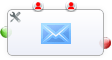
- could send an email to one or multiple receivers with all default mail options
- Also you could add one or multiple attachments from different places.
- Results from the following modules: PDFMaker and SQLReports
- attach every Document related to the current record
- attach a file from a url, you could generate also from field values
- in Documents module: attach the current file
Store Mail to
From version 600.07 you could specify the record, a mail should be stored.
If you send a quote to a lead, you probably want to see inside the Lead Record, which Mails was send to the lead. This could be done with this field.
You could easily specify a crmid, to which this mail will be stored.
For example:
| $crmid | Will store the mail in every module to the current one (Leave empty will have the same effect) |
| $account_id | Inside Quotes module, will store the mail to the ID from the account_id field. (The Organization of the Quote) |
You must leave this field empty or set a correct ID of a record. If you set a wrong value, the mail WILL NOT BE SEND.
Statistics
The complete SMTP dialogue will be written in the statistic log, to give you the change to see, why a mail wasn't send