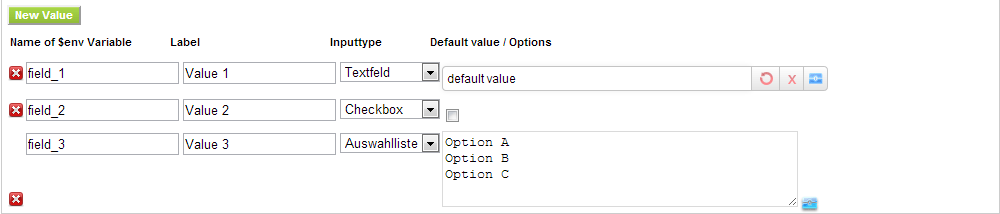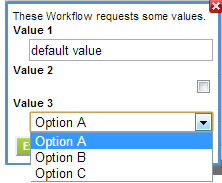This is an old revision of the document!
request values from user
This task requests values from the user and store these values in $env[“value”][<variableName>].
These variables are only available inside custom expressions.
The “request values before execution” of the start block behave equal to this block and will be handled absolutely in the same way.
If you execute a workflow from the sidebar, the variables will be requested directly.
If the request value block will be reached in an automatic execution (after save or creation), the workflow will be paused on this block and the execution user get an entry on his main front end workflow page, you could open in the Main Menu.
The workflow will be paused too, if you don't want to enter the variables directly and click “enter values later”.
Fieldtypes
Text, Picklist, Checkbox and Date should be clear to understand.
Reference will list all records from the module you choose, which are related to the current record. It will write the CRMID of the choosen Record into the Environment variable for later usage.