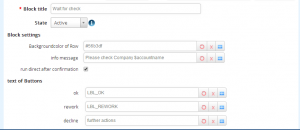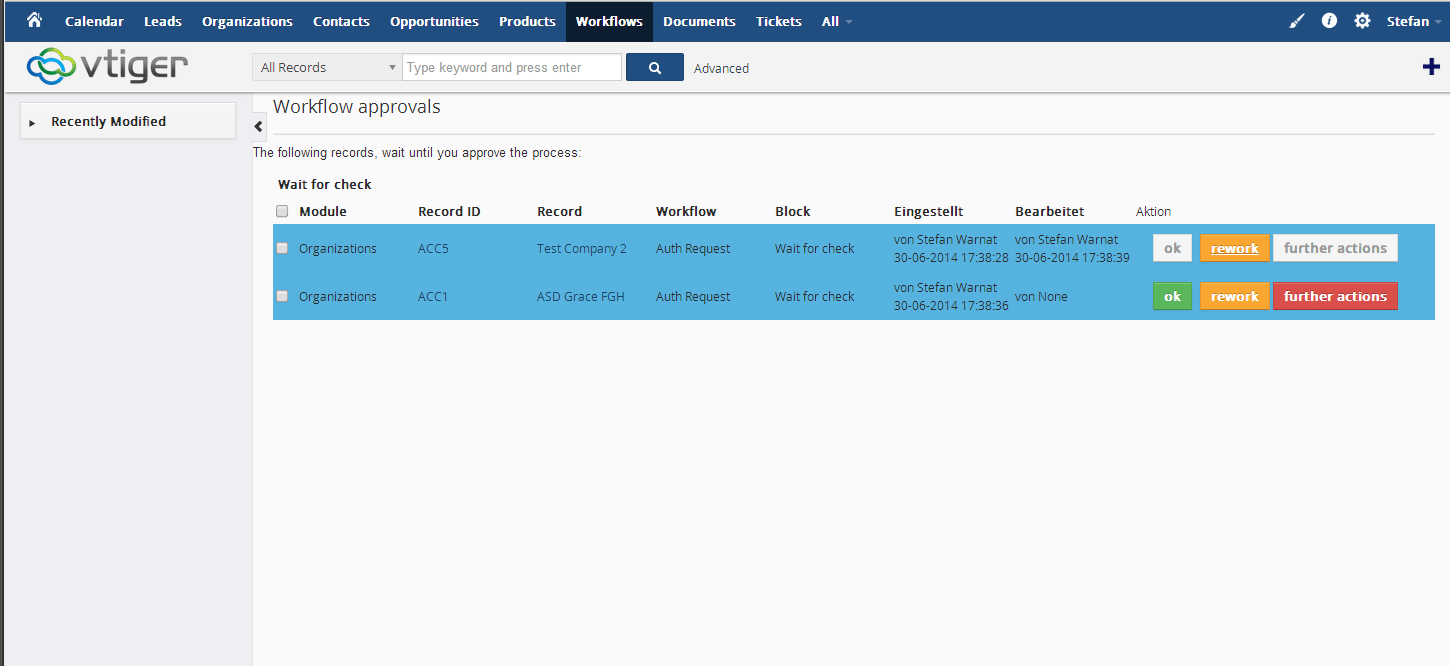Auth Request
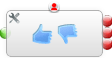
The Authorization Request could be used to integrate a manually check of the current situation into your workflow.
If the execution will be arrive the block, it will be paused until a user makes a decision about the next actions. This break could take hours,days or weeks.
Example
this allows to check a record, before an email will be send
You could use three different output points for this task to handle three different decisions. (Default: ok/rework/decline)
This task must be connected to one/multiple User CRM Object, because the authorization request is bind to one/multiple person/s to allow checks by superior or chief. Only one user needs to set the decision and will see if other users already process an entry.
In the configuration you could set an individual background color for this task, which will be shown on the summary page. Also you could define an info for the user, which you get, if you hold the mouse on this record on the summary page.
The option run direct after confirmation will define the execution time after the user confirm the process.
If you enable this checkbox, the workflow will be directly continued in the moment the user press the button.
In this situation the user have to wait, until the Workflow is finished.
If you don't enable this option, the workflow will be continued during the next execution of the workflow.
Also you could define the labels of the 3 buttons on the summary page.
The default ones will be translated in every supported language.
But you you could define your own labels if you want set different actions on the three buttons.